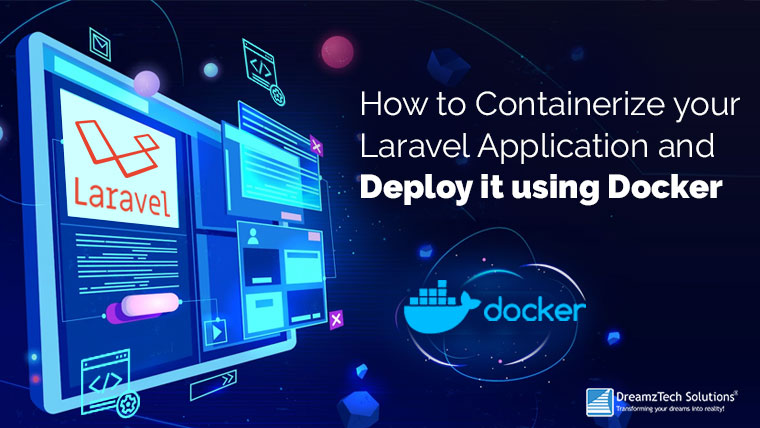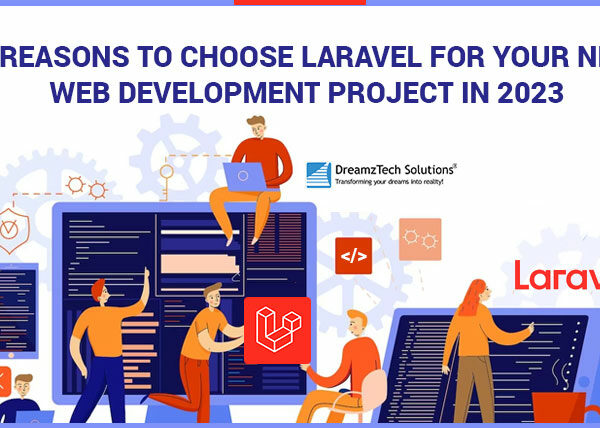Containerization has become increasingly popular in recent years, and Docker is one of the most widely used containerization platforms. Docker allows you to create containers that encapsulate your application and its dependencies, making it easy to deploy and scale your application in different environments. In this blog post, we’ll walk you through the process of containerizing a Laravel application and deploying it using Docker.
Prerequisites
Before we begin, make sure you have the following installed on your system:
- Docker
- A Laravel application
Step 1: Create a Dockerfile
The first step in containerizing your Laravel application is to create a Dockerfile. The Dockerfile is a script that defines the environment and configuration for your application. Here’s an example Dockerfile that you can use as a starting point:
kotlin:
FROM php:7.4-apache
WORKDIR /var/www/html
COPY . /var/www/html
RUN apt-get update \
&& apt-get install -y git \
&& docker-php-ext-install pdo_mysql \
&& curl -sS https://getcomposer.org/installer | php -- --install-dir=/usr/local/bin --filename=composer \
&& composer install --no-dev \
&& chown -R www-data:www-data /var/www/html \
&& a2enmod rewrite
EXPOSE 80
CMD ["apache2-foreground"]
This Dockerfile starts with a base image of Apache and PHP 7.4, installs the necessary dependencies for Laravel, copies the application code into the container, and runs the Composer install command to install the required dependencies. It also exposes port 80 and starts the Apache web server.
Step 2: Build the Docker image
Once you have created the Dockerfile, you can build the Docker image. To build the image, navigate to the directory containing the Dockerfile and run the following command:
perl:
docker build -t my-laravel-app .
This command will build the Docker image and tag it with the name my-laravel-app. Make sure to include the . at the end of the command to specify the current directory as the build context.
Step 3: Run the Docker container
Now that you have built the Docker image, you can run the container. To run the container, use the following command:
arduino:
docker run -p 80:80 my-laravel-app
This command maps port 80 on the host machine to port 80 on the container and starts the container. You should now be able to access your Laravel application by navigating to https://localhost in your web browser.
Step 4: Deploy the Docker container
To deploy the Docker container to a production environment, you can use a container orchestration tool like Kubernetes or Docker Swarm. These tools allow you to manage multiple containers across multiple servers, making it easy to scale your application as needed.
To deploy your Docker container using Kubernetes, you will need to create a Kubernetes deployment file that defines the desired state of your application. Here’s an example deployment file:
yaml:
apiVersion: apps/v1
kind: Deployment
metadata:
name: my-laravel-app
spec:
replicas: 3
selector:
matchLabels:
app: my-laravel-app
template:
metadata:
labels:
app: my-laravel-app
spec:
containers:
- name: my-laravel-app
image: my-laravel-app
ports:
- containerPort: 80
This deployment file defines a deployment with three replicas, meaning that three instances of the container will be created. It also defines a selector that matches the label app: my-laravel-app, and a template that defines the container specification. The container specification includes the image name my-laravel-app, which corresponds to the Docker image that you built in Step 2. It also exposes port 80 on the container.
Once you have created the deployment file, you can deploy it to your Kubernetes cluster using the following command:
kubectl apply -f deployment.yaml
This command will create the deployment and start the containers in your Kubernetes cluster.

Interesting Fact about Laravel & Docker
Here are some statistics about Laravel and Docker:
- According to BuiltWith, as of March 2023, Laravel is used by 1.1% of all websites whose server-side programming language they can detect.
- Laravel is one of the most popular PHP frameworks and has over 69,000 stars on GitHub as of March 2023.
- Docker is a widely used containerization platform and has over 119,000 stars on GitHub as of March 2023.
- According to a survey conducted by the PHP Framework Interoperability Group (PHP-FIG) in 2020, Laravel is the most popular PHP framework among developers, with over 58% of respondents using it.
- Laravel has built-in support for Docker and provides a Docker Compose file for local development, making it easy to containerize and deploy Laravel applications using Docker.
- Docker is commonly used in production environments for deploying Laravel applications, with many companies using Docker and Kubernetes for container orchestration and scaling.
Overall, the combination of Laravel and Docker is a popular choice for developers looking to containerize and deploy their applications in a scalable and maintainable way. With the built-in support for Docker in Laravel and the popularity of Docker in production environments, the Laravel and Docker combination is likely to continue to be a popular choice among developers in the future.
Conclusion
Containerizing your Laravel application using Docker makes it easy to deploy and scale your application in different environments. With just a few steps, you can create a Docker image of your Laravel application and deploy it to a production environment using a container orchestration tool like Kubernetes or Docker Swarm. By using containerization, you can ensure that your application runs consistently across different environments, making it easier to maintain and manage.
DreamzTech Solutions is a leading Laravel Development Company in USA with development offices in USA, UK & India. Hire Laravel Developer from our 250+ Development Team and Create your web application result-oriented, scalable, robust, secure.